Last couple weeks we spoke about configurable product modeling and you can find those previous posts here:
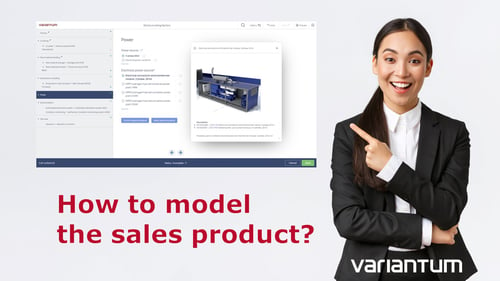
Today we want to introduce the sales model creation basics with you.
When engineers (R&D department) have developed the technical product model, after that sales team could create the sales model into CPQ.
The sales model includes easy to understand questions for the customers, which in fact can be exactly the same questions that were decided earlier in the engineering phase, but they can be translated for Customer understandable terminology, as an example.
The most important part is of course the pricing part and the sales model can have several pricing factors e.g. calculation depending on the selected options or multi-pricing with several currencies and so on.
Technical and sales product models can be the same, but often it is wise to separate these into two different models because it gives more freedom to change sales product definitions and the structure of it more easily. Anyway, we’re using the same basic product parameters all the time – once the parameter is introduced to the system, it can always be used in different product levels, e.g. in technical product model and sales product model.
There can be several pricing methods from feature-based pricing, rule-based pricing and cost-based pricing. Pricing features and options e.g. what are the baseline prices, how much discount can be given etc. might also be different for different user groups: direct sales, resellers, web shop and so on. These pricing rules are created as price lists or with sales items and sales structure.
The Sales modelers can connect sales model also to web sites to allow prospect customers configure product and create offer requests or direct sales orders!
Sales model may consist also default product datasheets or other brochures, that can be used as attachments in the offering phase.
In the CPQ, when product parameters and pricing are modelled the sales modeler can also decide how the user interface will be shown to the end user. In VariSuite, UI and 2D visualization is modelled with simple tables, 3D models are created by dedicated modeling language.
When the product is ready, it will be published as a sales product by releasing it to the sales tool for the internal sales, resellers and even web shop users if that is taken into use.
General settings for CPQ can be adjusted as well, which means generic offer templates, or offer attributes, e.g., different terms & conditions, delivery times, other information etc.
Whenever the product needs to be changed, the updated version can be created from the earlier version and published when ready to be used as replacement for the earlier product. This will cover that sales is always using the lates sales model, which has for example the updated prices and the newest sellable features.
In case you’re dealing with such sales modeling topics at the moment and you need any help, don’t hesitate to ask help from our team.